 I posted this tweet earlier today “Today I have come to appreciate how powerful Picasa and Picasa Web albums are within Google Apps. Me Likey!”
I posted this tweet earlier today “Today I have come to appreciate how powerful Picasa and Picasa Web albums are within Google Apps. Me Likey!”
I received a tweet back from @smbeaverson – “details?”
I decided to create a little blogpost about my first encounter with Picasa within my Google Apps domain and share some advantages of the application.
Advantages
- I can share and give access to users within my domain to Web Albums. This includes distribution groups I have created using Google Groups OR contact lists I have created in Gmail. For instance, we had an event yesterday (Blue Ribbon Award Ceremony – YEAH!) and I had taken quite a few pictures. However, I also knew that other teachers\staff also had pictures too. Giving them web album access, they can upload their own pictures vs emailing them to ME and having ME upload them to the web album. It is as simple as sending an email! (See image below)

Note the people on the right are contact lists that I have created. As soon as I type any email, it automatically loads from my personal AND district contacts! Simple! I can also decide who gets to add photos (group of people?) or just View photos. We also have distribution lists we have created via Google Groups which allows me to instantly share an album with a single group email. (Teachers, Buildings, District)
2. What I also noted, was that we can tag people within albums, just like facebook, and I can begin associating specific people with pictures. This is all associated with my contacts and district contact list.
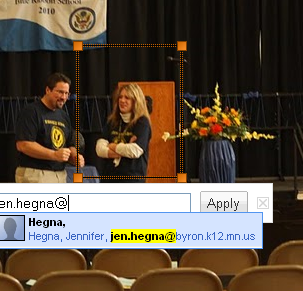
3. Picasa also has some basic photo editing features too! AND I note – Picnik is now a feature and even listed as a Google App.
4. With the Picasa App, You can also synchronize folders on your computer. So, as you add pics, it just sends them to the web. (Is this good – not sure, but its doable!)
5. You can easily create and embed slideshow widgets based on your albums.
Possible Problems
1. Not a long term solution as you only get a 1 gb folder. You will have to do housecleaning and teach staff/students how to conserve space by resizing images.
2. It took me a little while to figure out how to integrate the Picasa App with the Picasa Web albums. Training (or learning time) is going to be needed.
3. I havent transitioned my domain to the new Google Apps. Right now, only very few people have access to these tools (within our domain).
I really like Picasa too. Great way to organize photos and back up work. I created a movie in Picasa of screen shots. It was easier to use then powerpoint. Saved the movie to my flash drive and did not need internet or powerpoint to show the movie during my presentation.