This morning I am sitting at the TIES convention and waiting to hear Dan Pink’s opening keynote along with the other +1700 educators, administrators, teachers, and technology directors from all over the US and Canada. (very impressive turnout by the way) My notes are sketchy, as I was busy typing and listening. (I apologize for that) If you get a chance to see him – I highly recommend it!
What makes a good speech? Good speeches in general…always have 3 ingredients…brevity, levity, repetition. Influence of a teacher – “repetition is an effective form of emphasis”.
Education and the economy – purpose of education is not to deliver to employees to employers – allow every young person – achieve their full potential, well informed citizens, digital citizenship…
“We need to prepare kids for their future, not our past.” (Fairfax, administrator)
Before the conceptual age we were told as kids… “get good grades, go to college, get a good jobs”.
Brains. Left hemisphere, Right hemisphere. Last several years, because of technology, we know more about how our brains work. Complicated and complex – elegant and efficient. Different specialties – the left contains the logical, linear, sequential, analytical. Right – Tasks, process at once, understand concept, facial expressions, synthesis context.
Our past – kids future. past – Most important ability – were the characteristics of left hemisphere and it was absolutely necessary. BUT – no longer sufficient. Right Brain – Big picture thinking, conceptual. ect.
The 3 causes that for our the shift in workforce in the states. (This is also the Need for shift in Education)
Asia – 15,000 computer science degrees, upper class incomes in their country. White collar jobs loss in the less 4 years is not an issue, India has advantage in global economy. Billion People. 15% of billion = 150 million. US – last month – just counting the those who work for pay in the US – 144 million. If 15% make it to the status of being competitive – then we have cit. In 14 months – India will be the largest English speaking country. English is the language of the global economy. Technology – cost of communication btw us and India is $0. “Focusing on Routine is a death sentence.” This is the fault line between our past and kids future. This skill is going out fast -right steps and have. Accounting, financial analysis, programming. Anything that focuses on a series of steps or has one right answer will be unnecessary.
Automation- machines replace our muscle, software replace our brains. Replace logical linear rule based side. collaborative exercise – gov sites – figure what lawyer uncontested divorce – all steps. Routine is off shore or gets automated. complete case.com affordable divorce solutions. $249. 123Divorceme.com Tax preparation. Turbotax. Certain accounting is routine
Abundance – standard of living is breathtaking. chart “consumption spreads faster today” – material goods have migrated to above 80-90% of homes. Telephone, electricity, TV, Computer, Internet, cellphone. Storage Industry – $22.6 Billion industry. We have too much stuff! In a world of abundance, there is a premium on getting something to people they didnt know they were missing. Offering to consumer, has to be big and bold especially in recession. Downturn – can still make it.
3 questions –
- Can someone do it cheaper
- Can a computer do it faster?
- Is what your delivering in demand in an age of abundance?
What about STEM? Not vending machines of right answers. Evidence is not routine – ex. Silicon Valley, Google
“Non-routine savants” Medical Schools – at art institute – part of diagnostic training. Certain is routine, Ask right question. Extraordinary observation skills. Now measurable – those who have been thru art training are better than traditional medical training. Art education is spreading among colleges however in elementary and secondary arts if first to go. “This is a colossal mistake.”
Last Rant. Can you see the problem?
Technology today
- Novelty
- Nuance
- Customization
Education today
- Routines
- Right answer
- Standardization
6 abilities that matter most.
- Design – make something beautiful, whimsical, emotionally engaging
- Story – story matters, facts are free. facts in context
- Empathy – stand in someone shoes, human ability.
- Play – laughter humor games, in economy – shouldn’t be banishing
- Meaning – not just accumulation. What has meaning has purpose.
- Symphony – Not just focus – ability see big picture, connect dots, and design something new.
check him out at – twitter.com/DanielPink
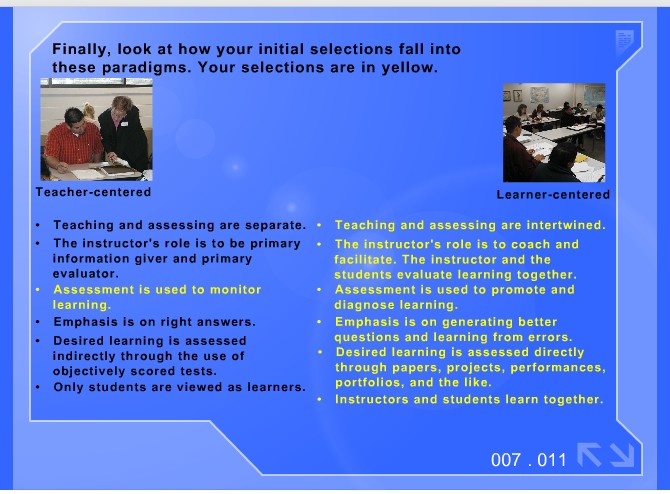


 I happened to stumble upon
I happened to stumble upon  Prepare kids for a world different than today.
Prepare kids for a world different than today.