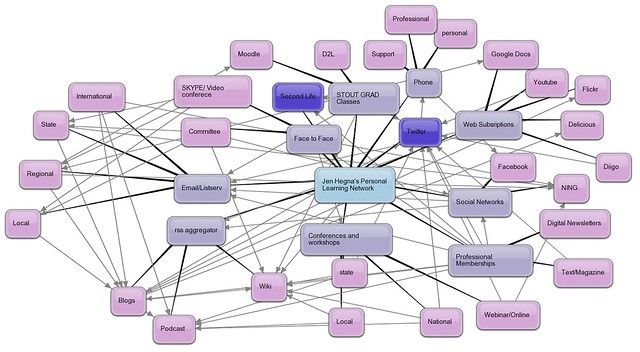Leaving the #TIES18 conference after a 3 day PD high is both exhilarating and exhausting. Your brain is ON and thinking/discussing/reflecting at all times. I had so many ideas, I felt it was time to dust off the blog, and jot a few of them here.
Design Thinking/Entrepreneurship
via @wilsandrea and @MarthaSRush
Resource – bit.ly/maketechmatter
This year I have been on a design thinking mission! Any chance I can learn about it, observe others facilitate it, I am in! The majority of participants in the room, just happened to be coaches/admin talking about the struggles of trying to get teachers to integrate more technology or maker type spaces. Some shared challenges with their leadership in having the vision to help guide their buildings/schools. Others shared that they had not been recognized for the work they were already doing (not the Rah Rah type recognition, just any feedback from their admin or peers). We talked about influence, and in what ways could a person (no matter where they were in the organization) could help influence others. (whether they be peers or admin). We came up with some fairly cool prototype ideas. One was a website with VR video, student interviews, and artifacts of work for others to see. This is actually a tangible idea….
ACTION: This whole conversation reminded me of my own work/goals this year and I want to get stories out for others to see. Can I get a story out by the time we go to break? I am going to try! Also, use some of the DT thinking strategies with our Byron Innovation Team!!!
Grid Method of Mastery-Based Learning
Did not attend a session…side convo!
– I was perusing the #ties18 hashtag when I came across a tweet by @charlieborak with a picture of a butterfly and a tweet about some sort of grid method.
Working through the #teachbetter #gridmethod ! Thanks @TechieTeachOtt ! #ties18 #learningagrid pic.twitter.com/cTR4AZ0Swt
— Charlie (@charlieborak) December 8, 2018
Well, of course, I was curious and started asking questions! Charlie lead me to https://teachbetter.com and their team @TechieTeachOtt @RaeHughart @chadostrowski. I decided to check their website out. Little did I know, with a simple login, I would gain access to some free intro materials to their method. When I see personalized learning, I often hear of “playlists”. The grid takes it up a notch by scaffolding different layers of WEBBs DOK with learning targets. It provides a personalized pace and students are allowed to move along the continuum as they need. Students that struggle, can receive more time with the teacher on basic concepts to assist them in their education. It is chock-full of assessment and feedback opportunities with the teacher. (or peer assessment too) Students must achieve a certain “score/percentage” on the final “mastery check” before moving to the next level of learning. I am wondering – what would happen if you mixed this up further with some student choice as well? I think you could also design this as a hyperdoc too!
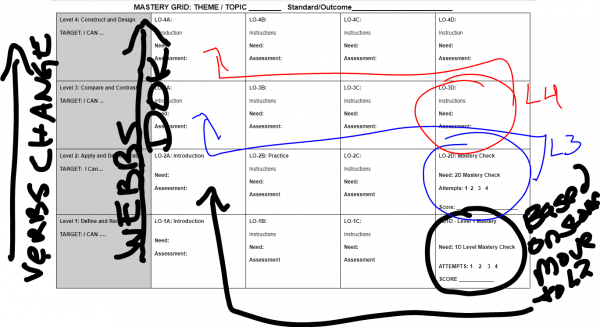 The irony of this learning (starting with Charlie’s tweet) was that I happened to be in the same class with him (and his team) the next day. I picked their brains! They emailed me a few more resources and it was awesome! Mind you, I have never met Charlie until TIES. I would not have known this new strategy if it wasn’t for the tweet of his session experience – nor would it sparked the convo of this amazing idea. The power of melding the F2F convos with the online convo is incredible!
The irony of this learning (starting with Charlie’s tweet) was that I happened to be in the same class with him (and his team) the next day. I picked their brains! They emailed me a few more resources and it was awesome! Mind you, I have never met Charlie until TIES. I would not have known this new strategy if it wasn’t for the tweet of his session experience – nor would it sparked the convo of this amazing idea. The power of melding the F2F convos with the online convo is incredible!
Action: Share with CIA team, our Blended Learning Cohort, and a few others that might be interested in seeing! Maybe even try to design my own PD type activity using the grid?
Empower EVERY Educator to Redefine PD
via @Jbormann3
Resources:http://bit.ly/PPDties18
What a fantastic session this was. I did a ton of reflecting of our current district-wide PD (with our own form of personalization) with the ideas presented at the session. We had a number of discussions about mindset and that mindset and belief systems need to be addressed before foregoing any big change. Big takeaways – If we focus on extrinsic motivators- our PD system most likely will not be sustainable. Find ways to connect intrinsics into your PD.
- Blooms integration with TPACK instructional model
- Strengths and Weakness Chart – work on moving 1 weakness over to the left.
- Glass Half Full/Empty and Growth Mindset
- What is PD like? Training vs. Learning.
- PD Plan. I feel our PD we did the past 2 years incorporated some of this. His recommendation monthly.
Action: Share with the leadership team the posters I got from this presentation. Share with CIA team at our next coaching meeting!
Digital Leadership – @jcasatodd
Resource – http://bit.ly/2EbbTyW
I met Jennifer several years ago virtually in a Voxer Book study around George Couros’s book – The innovator’s Mindset. Ever since then, I have admired her from afar! She is doing so many great things – when I seen she had a 3 hours session on Sunday… I knew I had to sign up!
When we think about digital leadership, we usually think about adults. However, this session was about the digital leadership of our students and ways we can empower them to develop their own positive digital footprint!
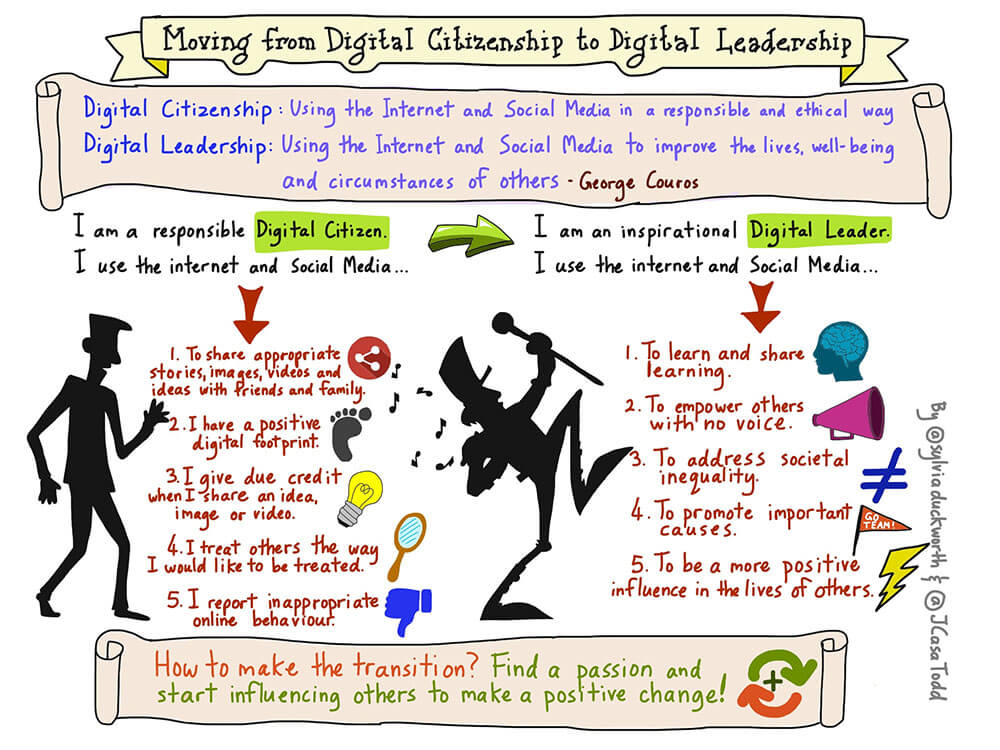
Digital Leadership Continuum
She did not disappoint! I loved how she gave us a slideshow with edit access so we could add our own experiences, ideas, findings! She talked a little bit, gave us a quick overview of a few slides, and then let us have time to explore. We would reflect and repeat. This woman has a WEALTH of awesome ideas, resources and amazing things she has seen and done. I need to do a deep dive into her slideshow as there are things I can CERTAINLY share with others….especially in our Real World Learning design cohort!
One of the resources that I specifically appreciated with a digital citizenship planning guide GEM created by Alec Couros (yes, George’s brother). The rubrics in it are fantastic and this is perfect timing as we are developing our 3-year tech plan and citizenship is one of the things that is at the top of my list!
Action: Share the planning guide with the district tech team, 8th grade ELA teachers. Continue to design and try to integrate a Student Communications Intern (11-12 student) in Byron. I would like to figure out how I can get this to go 2nd semester! Stay tuned!
Other worthy notes…
@JCasap
@JCasap provided us with a fantastic keynote! He has had an amazing career! Helped launch Google Apps for Education and Chromebooks for Education. WOW! Everything he shared with us reaffirmed our Profile of a Graduate Work. Below are a couple of my Tweets that struck a chord and I want to refer back to! My tweet below is staggering. I will definitely be continuing to advocate for computer science in our schools!
Today in MN – 13,377+ Open Computer Jobs, Average Computer grad – 95K, 2015 – only 895 people graduated with a CS degree, 13% female. Only 59 schools in state offer AP CS course. This is only 18% of MN schools. #ties18
— Jen Hegna (@jenhegna) December 10, 2018
And other quotes worth noting… “Our current education system is a single player sport but we live in a team based economy”
“We are 19 years into the 21st century…. we know the 21st-century skills list! We need to ask Students what problem do you want to solve? What is your angle on that problem? What is the knowledge skills and abilities you need to solve that problem?”
“Change happens gradually, than suddenly. We are in the suddenly part.”
@spencerideas
And finally, I also wanted to include my notes from @spencerideas session. As we think about measuring our C’s we need to make sure we don’t harm the very thing we are trying to cultivate…IE – grading Creativity. Here was a quick self evaluation that was design during the session. (needs work)
Action: Refer back to this as we move further in the development of our POG graduation requirement. Share with the appropriate leaders.
@smbeaverson
Even though I didn’t get to see his session – Sean Beaverson shared an AWESOME resource of his Favorite Google things.
Action: I need to review this for my own self PD! Possibly share a few things with our Google Educator Cohort!
And Finally!
Some of my MN PLN friends (@irvspanish @RPiersonEdu @MissField5 @mrskalthoff @jbormann3 @sschwister – and yours truly- were interviewed over the weekend. The video was featured before Monday’s keynote. Even though I was way out of my comfort zone…Had to share it to my blog!
My team burned the midnight oil editing together all of the great video shot at #TIES18 on Saturday and Sunday so it could be ready for this morning. So inspiring to see people so passionate about finding ways to better serve students. #edtech pic.twitter.com/FxMCN0yQrT
— Jake Sturgis, APR (@_JakeSturgis) December 10, 2018
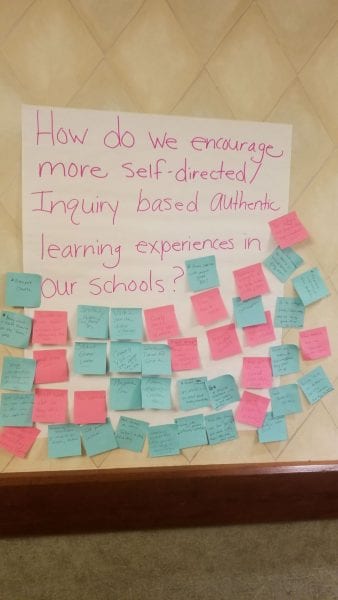
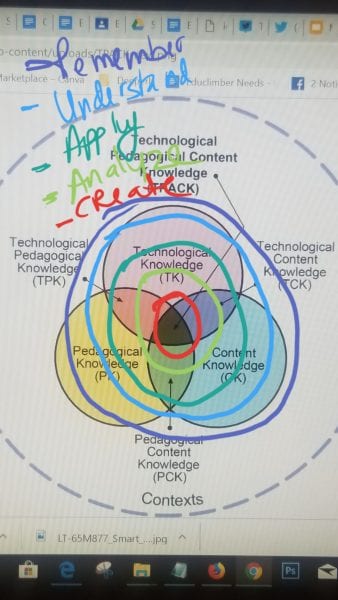
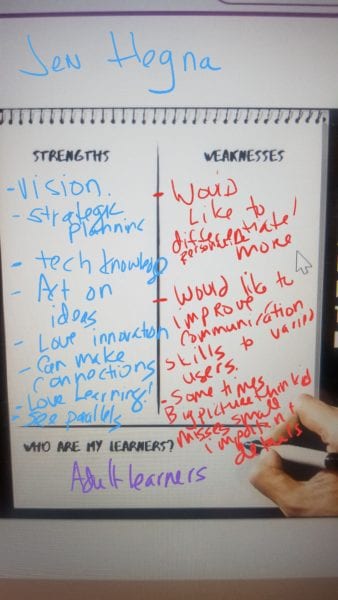
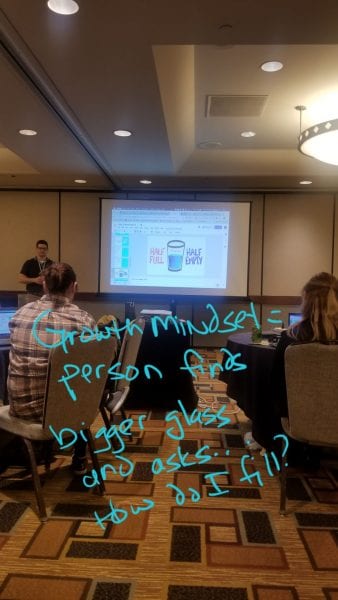
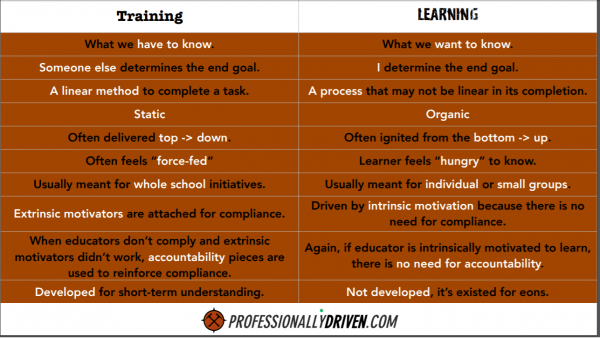
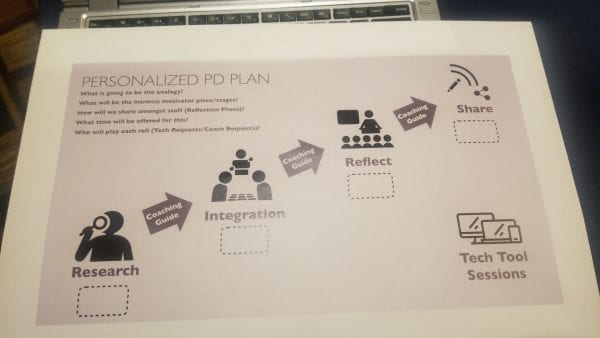
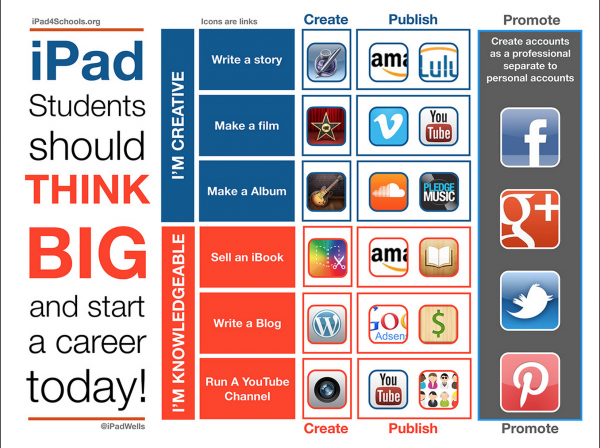
 Next on my schedule… demonstration and discussion about eBooks by Dawn Nelson (
Next on my schedule… demonstration and discussion about eBooks by Dawn Nelson (