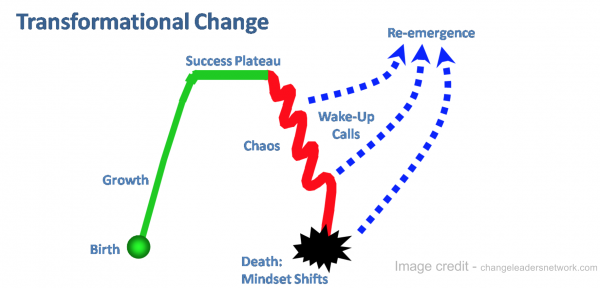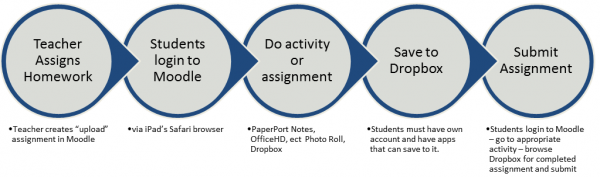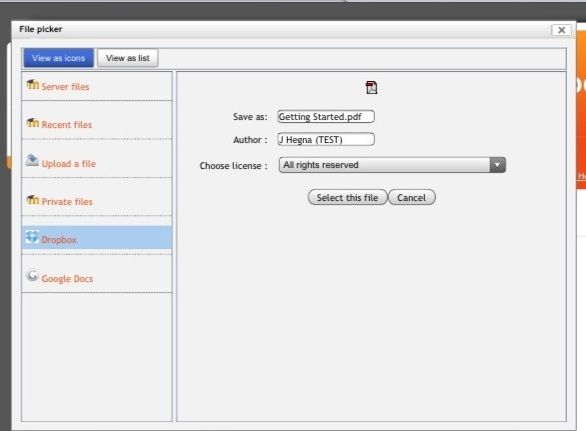Image Credit – http://www.prettydesigns.com/25-inspirational-success-quotes/
I have decided to blog about my professional growth goals and plans for the 2015-16 school year. This will be a series of posts over the next week or so. it’s important for me to be completely transparent on what I am working on and what I hope to accomplish this year. I know all of my ideas will not work. Some may fail miserably. Others will be successful! I need to have a place for my ideas and thoughts to go back to reference and reflect on. I am going to use this space as an opportunity to talk about things that work, things that do not work and professional successes and struggles. We can all certainly learn from each other! And because this blog is public there is also opportunity for others to provide me feedback. While I might be able to take all feedback into consideration – I do appreciate it – especially feedback that makes me think!
All of the items within these posts are highlighted in our district’s Technology Plan that was approved this past June (2015). While technology plans are no longer a requirement for MN Schools receiving erate – I happen to actually like our plan. It is Board approved, aligned to our strategic plan, and will assist my department on keeping focus of goals and action plans.
Below are a few more goals I will be working on this year!
- Goal 2 – Create, implement and monitor a personalized model of pd that align to strategic plan and district initiatives
- Goal 3 -Plan/create/monitor Makerspace learning environments in our K-12 media centers
- Goal 4 – Technology planning for new PK-2 building – Byron Primary School
- Goal 5 – What do I want to be when I grow up: My own professional growth needs to be a better technology leader
Goal 1: Evaluate the effectiveness of technology in our schools/classrooms including 1:1 classrooms
This is year 3 of our 1:1 iPad initiative. (I am wondering when I can get rid of the words 1:1 iPad initiative? Maybe when we are full 1:1 and its just how we do business in our schools??) When we started our journey, we created a 4 year plan with dreams of considerable transformation in our classrooms. Some classrooms have really moved the needle. Our “pockets of innovation” have grown considerably. Yet these are only the classrooms I know about.
I have been evaluating my surveys. They are mediocre at best. I have some great questions while others are not so great. We all should know by now, that a shiny new tool isn’t what improves/transforms instruction. While I do have some links to pedagogy in the survey – there is GAPING holes where improvements can be made. I know changing the questions is not usually good practice, especially for longterm goals, but if I am not receiving good data – its not effective anyways.
I know more today than I did yesterday.
How did I come to this conclusion? Over the last couple of years I have grown professionally in the area of understanding what good instruction looks like in the digital age. There are reasons for this:
- I have a seat at the cabinet level and we have many conversations about instruction. Some discussions with the full group, others small group or 1 on 1.
- I have been able to see good instruction with (and without) devices in action. I love to be invited into classrooms to observe learning and am fortunate I get an occasional invite from teachers to be witness to this!
- Because this is an area I want to grow, this year I have done “walk-abouts” with principals. The dialog I have with principals afterwards is very rich in helping with understanding (more to come later)
- I have done my own self-directed learning in this area too. I am reading books about it, discussing with colleagues, peers, and coaches, joining twitter chats about topics, subscribing to blogs and periscopes (my new fav) and voxer chats.
- I am trying to get better at modeling what I have learned.
- I try to talk/share more about learning than I do about the device or digital learning.
SO, I have some work to do and need to create a plan to rework surveys and communicate results. Of course, the input we receive from our surveys are invaluable and will help with future action plans. We need to compare where we were and where we are today with our implementation/progress. This is a difficult task because it could continue to evolve as we learn about these new environments. I do have some reservations because right now, this is still putting iPads and digital learning as “separate”. One day, I have dreams where this is not separate – instead part of our overall strategic planning surveys. But I do understand the need to provide data to show we are making progress. Below is a proposed timeline to get this goal completed with the end result being reported to school board by January board meeting
- Evaluate/Redesign Surveys for Parents, Students, Teachers – Drafts complete by 11/30
- Chat with building principals and create survey timelines (for parents, students, teachers) 12/2
- Complete Surveys by 12/15
- Data Analysis complete by 12/22
- Develop presentation and potential new action plans (include visible samples of classroom transformation)
- Present to the board in January – 1/19

Move the Needle towards success Image Credit – http://www.tribridge.com/knowledge-center/tribridge/posts/p2/2013/06/11/crm-moving-the-needle-in-healthcare
Beyond the evaluation – thoughts on change leadership
It is important that we need to continue to evaluate whether or not we are making progress towards the goals we set out to accomplish with the integration of these devices/environments- (or lets face it any transformational change we intend to make in or organizations) As I reflect on the original goals of our program, we certainly were going down the right path towards the vision of our district!
Goals from original plan in 2013
- Improve the efficiency and efficacy of classroom instruction
- Prepare thoughtful, collaborative, and creative students who problem solve and think critically about global issues
- Develop customized, individualized content to meet each student’s unique learning needs
- Increase student engagement
- Utilize innovative strategies for the delivery of rigorous and relevant curricula
But we must face facts. Just putting ipads in the hands of our students will not make our goals come to life! Our original plan had a great year 1 plan. While there is always area for improvement, we did very well on the preparation of implementation. We had supports in place to continually revisit and support our teachers.
Where I fell short was continuing to make connections to this initiative with other district initiatives and state mandates. This is no easy task. I am sure there are many districts that feel “over – initiated”. Year 2 was a struggle. State mandates had taken up all district PD time. Because teachers had so much to learn about our new evaluation process I made the decision to “take a back seat” with digital learning for at least the 1st semester. Not a wise decision and now unfortunately 1:1 iPads /digital learning was viewed as “one more thing to do”. I had plenty of opportunities to intervene but I did not have the confidence I have today about the process. Why the confidence today? See I know more today than I did yesterday above.
Lesson learned.
So here it is – Year 3 and time for my wakeup call. (see graphic below) We are trying some things this year that appear to be working. (at least that is what the data is telling us). I will plan on sharing those ideas in the next post – Goal 2 – Create, implement and monitor a personalized model of pd that align to strategic plan and district initiatives
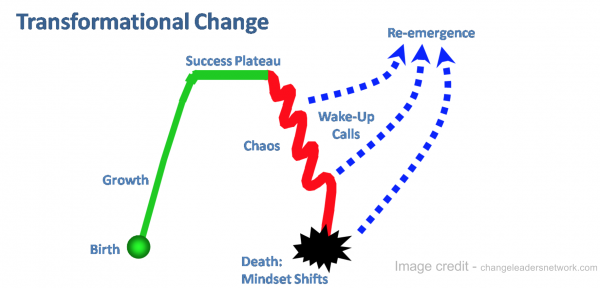
Linking my goals to national competencies and district plans. What am I missing?
MARZANO District Leadership Competency
Data driven progress monitoring – The district leader ensures data are analyzed, interpreted, and used to regularly monitor the progress toward district, school, and individual student goals
COSN Competencies
Data Management – Manage the establishment and maintenance of systems and tools for gathering, mining, integrating, and reporting data in usable and meaningful ways to produce an information culture in which data management is critical to strategic planning
Strategic Planning – Have a high-level view across the school system and work with instructional and technical teams to identify steps needed to transform the technology vision into a long-range plan, complete with specific goals, objectives, and action plans.
Byron Strategic Plan: Maintain excellence in resource management
Byron Technology Plan: Harness the power of technology to support, enhance, and amplify student centered learning.