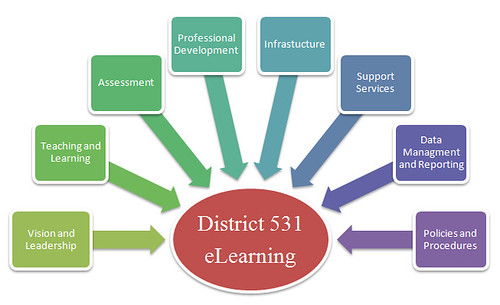Today I had an opportunity to attend a coaching seminar with Rick Olson – Don’t Just Manage – Coach. While doing so I had an opportunity to reflect on how we hire and coach technology support in our school districts and possible improvements to the process. While I am going to focus on hiring tech support – I believe the ideas in this post could be beneficial for hiring anyone with in an organization.
 Hire Wisely
Hire Wisely
“Hire attitude – train skill.” This is a statement I have heard quite often and am becoming a bigger believer in it. I believe the look for’s for Fixed/Growth mindset are critical here so we need to be sure to ask questions during the hiring process that will allude to this. While I realize there is a certain level of expertise that comes with the job of technology support – I would much rather hire a technician that might be lacking experience in a skill or two if they have the attitude and drive to improve their skills. Having someone completely skilled – with a cruddy attitude – is not going to do your school or department any good. Negativity and doubt can weigh heavily on a system. If you are a tech, and are looking at getting a job – be sure you update yourself on the topic – and Carol Dweck’s book Mindset. But, just don’t bring it to the interview and then wallow back into a fixed mindset when you are done – – – you need to start living it.
I also have two other takeaways for hiring great staff. Do phone interviews first. This may eliminate wasteful time at an actual face to face meeting. We have been there – the paperwork looks awesome, but the actual person isnt a good fit after the first 2 questions. You should be able to get a sense of attitude from the phone call. I also think it is a great way to find good people who’s skills might be missing in a few areas. Maybe you have a couple of people on the fence – this may be an opportunity to learn from them a little more and if the attitude is there- give them a shot! The other idea was one that was shared from the audience. Send the interviewees a scenario and have them ready to talk about it at the interview. While they can google all they want – provide an opportunity for those critical thinking skills to shine during the interview process.

Are you a coach or a boss? Image Credit – http://insidehrdq.com/
Develop our people
This does mean that we need to think about having opportunities to develop our tech support. Do you have a career advancement process in place? Could this bring better more talented candidates to your table? When your ready to hire and the notice goes out – is opportunities for advancement/growth listed? I often think of Dan Pink’s book Drive. The 3 big things that lead to motivation in the workplace are incredibly intrinsic = autonomy, purpose, and mastery. I think the first 2 – should be fairly easy to relate to techs and tech support. We need techs that can create solutions to problems and tech support is our purpose. (we also need to highlight customer support is our purpose as well) But – mastery may be one area that is a little blurred in our districts. Gone are the days -”I want to work for a system and stay there and stay at the same level for 30 years.” Are there opportunities for advancement/growth within your district? Some of the things I have been tooling is the idea of certifications and advancement. Maybe we need to start investing in our techs and provide them with the skills they need to do the job. Most other businesses in the world do this, do we need to create the same opportunities for our staff too? How often do your techs submit for staff development funds? How often do you plan the actual development for your support staff? Has your techs created a learning network outside of your district? How about a PLN? I also have to highlight we also need to be a learning organization. Not all learning has to come from external resources – are there opportunities for our staff to go above and beyond the job description? Do we recognize and honor that work as well?
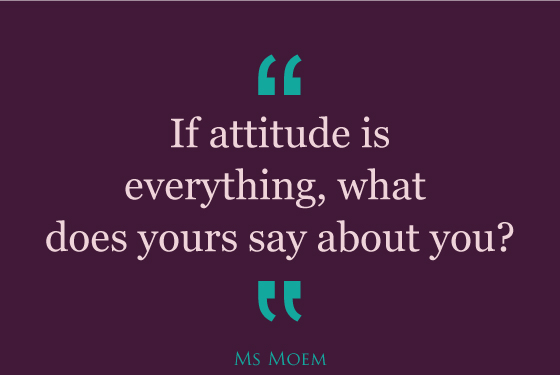
Image credit – msmoem.com
What do YOU bring to the table? How do you impact your team?
One of the things that Rick shared today is that our staff are boss watchers. If we want good customer support – we need to model the same things with our staff. We set the pace of attitude. If you’re having a bad day (we all do) be careful how you portray that attitude to your staff. If we really value customer service, we need to model it even when the conditions are tough.
Are you empowering your team to help with the problems you face? Change that is done to people is more difficult than change where people have a voice in the solution. How often do your reach to your team to create solutions? How often are you listening to them for problems? One of the big takeaways from today is that we have be like coaches. Many times that means asking questions rather than giving blanket statements. We also have to be open to the answers we received – it might be difficult to take but if you have a growth mindset you need to embrace that feedback to make your department better.
What strategies do you apply to develop a top notch technology team? I’d love your feedback!