 This weekend I learned that the Minnesota Department of Education now has a twitter! My very first cell phone notificaton (from them) came from the MDE Twitter account regarding the Swine Influenza virus. Of course the topic is somewhat scary to me, but what is interesting is how this technology can rapdily inform the masses. I noticed that there were many news organizations following MDE and I suspect that this will also be a way to alert the media? Wow.
This weekend I learned that the Minnesota Department of Education now has a twitter! My very first cell phone notificaton (from them) came from the MDE Twitter account regarding the Swine Influenza virus. Of course the topic is somewhat scary to me, but what is interesting is how this technology can rapdily inform the masses. I noticed that there were many news organizations following MDE and I suspect that this will also be a way to alert the media? Wow.
Twitter as a learning tool
![]() It was probably about a year ago that I signed up for my twitter account. I knew what it was, and had somewhat of an idea of how it worked. But, what I didn’t really understand was the educational value to this new communication medium. It was about two weeks ago, I was found and followed. (somewhat of twitters way of “friending” ) Come to find out my very first follower was a teacher from my district and, as the systems manager for the district, I decided I should probably start utilizing this tool.
It was probably about a year ago that I signed up for my twitter account. I knew what it was, and had somewhat of an idea of how it worked. But, what I didn’t really understand was the educational value to this new communication medium. It was about two weeks ago, I was found and followed. (somewhat of twitters way of “friending” ) Come to find out my very first follower was a teacher from my district and, as the systems manager for the district, I decided I should probably start utilizing this tool.
My first question I had to figure out…Will I use the tool professionally or for personal use or a little of both?
So I went back to my dusty old account and immediately started to follow the “tweets” of some of the edtech bloggers I have enjoyed over the years!
- 2 Cents Blogger – David Warlick
- Dangerously Irrelevant Blogger – Scott McLeod
- Blue Skunk Blogger – Doug Johnson
The KEY to twitter is to program the application with your cell phone! (Remember standard text charges may be applied so be careful) I was able to set my phone up to sent my first (via text messaging) tweets to my account! Note the image below “from the web” was a short message sent via the twitter website. “from txt” was sent via my phone!
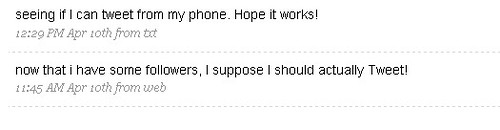
You also can decide which of the people you follow (subscribe to), you would like to have sent to your phone. To test this out, I chose Scott McLeod’s and waited.

Monday morning I received my first official tweet from Scott! He was having George Siemens do a live blogging keynote. First of all, I had no idea who George Siemens was nor did I understand what or how you could have a live blogging conference. I was amazed. Obviously while George was up giving his keynote, Scott and other students/faculty were having a side discussion about the address! The microblogs were all recorded and then posted on Scott’s blog. I really wish I could have heard the keynote, because the conversations they were having were very interesting.
At any rate, I now had the ability to send and receive microblog’s (aka tweets) from virtually anywhere. I did not need a computer with a wifi hotspot to update or receive the latest information! This was my “aha” moment. Even with RSS feeds, there is some limitations with being on the computer, logged in, exc. Twitter was instant. If I had interest in the content (limited in 140 characters) I could follow up with my computer or smartphone and explore further. I am only beginning to understand the educational opportunities this tool can have. It has had, in the short 2 weeks I have used it, a profound affect on my learning!
So thanks to daytonflyer for finding me and waking me up to this new tool. I look forward to the new learning journey that lies ahead!
Calling all MN K12 leaders, parents, students!
I am not sure we can afford to do nothing! It is time you contact your legislators and let them hear your voices!
Get Mad at the Capitol with Charlie from Jamie Hultgren on Vimeo.
Online teaching/learning…coming soon to a location near you!
Last week, after our online learning committee meeting, I was asked to develop a survey that would ask all middle and high school teachers their interest in learning more about online learning.
FROM THE SURVEY
Are you interested in learning more about online learning? Please select the level of training you would like to receive below. (select all that apply)
- Level 1 – Basic informational meeting – What is it, How does it work, how will it affect my classroom?
- Level 2 – Extending my face to face classroom into the online environment using Moodle.
- Level 3 – Learning to develop/teach fully online classes.
- Other
THE RESULTS
Out of the 80 or so teachers (MS/HS), 23 teachers indicated interest in learning more about online learning…and even possibly teaching online! I am very excited to see that our teachers are showing interest in this new method of delivering education. After all, Pawlenty’s 2013 online high school learning experience will be a requirement for our current 8th graders!

Information sessions will be coming to your buildings very soon – be on the watch for invitations.
Was Pink Floyd and education futurist?
Think of how education has been delivered for the past 130 years. Information was not readily available. If you wanted to be informed, you would have to go to a public library, pick up an encyclopedia, or be “taught” information by university scholars deemed “teachers”.
Fast-forward to today’s environment. Information is readily available and students can Google information faster than the teacher can lecture it. So is the lecture important? Do you think the traditional industrial aged teacher, who was the keeper of information, will be successful in an online environment?
The biggest change (or challenge) for online teachers is that they will transform from the “sage on the stage” (givers of information) to the “guide on the side” (mentors of information). Online learning is truly student-centered and teachers will need to help students with their questioning, problem solving, and investigation skills while individualizing and differentiating their instruction for every student.
Since online teaching will focus on the needs of the students, it will be very important to have multiple ways to assess them. When I say asses – I do not mean TEST! (traditional t/f, multiple choice tests) Too often teachers use the “test” method as the only measure and evaluation of student’s learning. Learning comes in multiple facets so we need multiple ways to obtain students personal growth. Assessments need to be viewed as a teaching tools and learning tools.
Assessments can be reflective and personal (like blogs, journaling), can be knowledge based and measured (quizzes, tests, pre/post courses surveys), and they can be collaborative (like skype and wikis). All assessments must be based on the courses objectives and final outcomes!
Teachers will also learn from these assessments. Are my course materials effective? Does content to be further enhanced or developed? Teachers need to be open-minded and accept the learning and feedback they receive from their students. It can be very empowering to the students that we are learning from them, just as they learn from us.
So, please review Pink Floyd’s video “Another Brick in the Wall”. How does it coincide with the current problems in brick and mortar classrooms? How will online learning tear down these bricks in the wall?
Glogster – Poster yourself!
I have stumbled upon a VERY cool tool called Glogster! The educational potential for this site web2.0 site tremendous! It allows students and teachers to build posters on virtually any topic! YThese digital posters allow students to build and interact with videos, pictures, clipart, text, and sound.

I actually utilized it while developing the framework for a Podcasting class that I am thinking about developing online. These are the following tools I will use throughout the course.
- Createsurvey – for my pre/post survey (link)
- Bubbl.us – to have participants build the story or script
- Elluminate Live to show participants how to use audacity and to check progress on their scripts
- Glogster – to build the final story poster
I will tell you that I have spent oodles of time building this course and I would love to hear your feedback! Check it out by clicking my Glogster Podcasting site!
You will need to have your screensize at minimum of 1024 x 728 and you will have to scroll down to view the entire page. What do you think? I cant tell you how many times I have seen students working on the old fashioned collages by clipping newspaper or magazine pictures out. Think of how many trees will be saved by using this site AND how much funs students can have building them. They even have a Glogster education site that just recently opened!
Hack this school please
“These Kids Syndrome”–the tendency to explain away the shortcomings and failures of our education system by saying that “these kids can’t learn”; or “these kids don’t want to learn” or “these kids are just too far behind.” And after awhile, “these kids” become somebody else’s problem. And this teacher looked at me and said, “When I hear that term it drives me nuts. They’re not ‘these kids.’ They’re our kids. All of them.” (Obama, 2008)
While I was reading chapter 5 of Wikinomics (in one class) and learning about constructivism and Blooms Taxonomy (in another class), I stumbled upon a conversation of a consortium in SE MN that is looking at developing a charter school due to declining enrollment. One of the links that was included, to make the case, was a video of a charter school in Minnesota that is totally project based. There are no schedules, there are no bells. Students are completely in charge of their learning! Their adviser (aka teacher) is a learning resource consultant and provides individual two way communication with the students vs the sage on the stage one way communication of the traditional industrial aged classroom. The schools are governed by majority of teachers vs administrators and traditional school boards.
The classroom pedagogy as you and I know it, is completely thrown out the window. The customers, the students, are also co-innovators and creators of their curriculum. They are required to develop projects based on the standards of our state. They learn about things that are meaningful to them. They are creative and engaged with their learning environment because the work they have chosen is authentic and relative to their personal goals and aspirations.
I was excited to see this topic of discussion because I was able to merge two areas of my current studies into a very relavent problem we face in our schools. Our traditional schools are losing students (and funding) to online schools, PSEO, open enrollment, home schooling, and dropouts…
Isnt it time we rethink the way we do school business and deliver education?
At what point will we no longer have a choice?
Plaigarize proof your assigments!
Due to the digital age, and the fact that information is increasing at a very rapid rate, it is becoming very easy for students to copy and paste there way through assignments. It is increasingly important for instructors to not only be able to CATCH the plagiarists but also develop lessons and activities that promote authentic learning.
To find plagiarism takes a little detective work. Has the skill level of the student’s writing suddenly changed midway through the research? Where they go from an 8th grade writing level to doctorate level? Has the formatting suddenly changed in the document. From Times New Roman font to Arial? Has the context of the research changed suddenly? If you answer yes to any of the questions, you may have a plaigarist on your hands.
So how do you prove it? The easiest way is to take the phrase you suspect and put quotes on both sides and Google it. If you get some “hits” then you may have the proof you need. I also found a cool tool, called the Plagiarism Checker that allows you to copy/paste and search for plagiarism in entire works. I tested it and it works pretty good!
Stop plaigarism before it starts
What is a teacher to do? I have found a list (here) that has quite a few ideas on how to plagiarize proof assignments. However, after learning about Bloom’s Taxonomy, I feel it is even more important to develop assignments and activities that encourage deep learning. As you look at the Bloom pyramid below, the lower level – knowledge – requires the lowest level of thinking skills.

Image – http://www.officeport.com/edu/blooms.htm
As you look at the verbs for the lowest level knowledge level (according to Bloom) how easy would it be to copy/paste answers for assignments and activities? Now look at the verbs for evaluation. Those verbs would require a deeper learning, where students would have to use information literacy skills to produce an answer.
Knowledge: arrange, define, duplicate, label, list, memorize, name, order, recognize, relate, recall, repeat, reproduce state.
Evaluation: appraise, argue, assess, attach, choose compare, defend estimate, judge, predict, rate, core, select, support, value, evaluate.
To make a long story short, if your assignments only require a surface level of answers and your assessments only require a surface level of answers – do you think your students really comprehend the content you are teaching?
Collaboration with Google Docs
For the past two weeks I have been privileged to work with two individuals, whom I have never met, on a collaborative project to build an assessment toolbox using Googledocs. We were each required to research an assessment tool and then combine the writings into one document – or toolbox. Even though I did learn about Elluminate Live! – To me the real learning occurred by participating in this activity.
With individual projects, you are in charge of everything. What does it look like? What will the content have? What will the timelines be? With the group project everyone has their own ideas and perspectives. What was even more interesting was taking the collaboration project online. F2F sessions are easy. By the end of the meeting, you can usually agree to some of the basic underlying questions. However, in an online environment, where people don’t have the same schedules, little things can be somewhat difficult to agree to. Not because of a clash of opinions, but because of time it takes to respond to the email or discussion thread. It seemed that we were never really online at the same time. Even though I believe that this may be due to some limitations in D2L, it does represent a challenge to a collaborative online project.
I have been very satisfied with our team’s efforts. I have never participated in a Googledoc collaboration quite so large. (meaning the number of pages – linked together like a website ) Previous use was more of a brainstorm activity on 1 page, usually after a f2f meeting. I am pretty impressed with the tool and would like to encourage teachers and students to use it in collaborative projects.
Looking back, I wish we would have time to play with the other tools – presentation, spreadsheet, and forms. I am sure Melissa and Dora would agree that there was a incredible amount of time spent on this project and it is nice to have it behind us. One other thing I wish we could have dabbled in was the templates. There are some VERY professional and PRETTY templates that might have worked great as well. What matters most for me is I learned a ton! I see Google Docs as a huge benefit in collaborative work for online students.
Here is the Screencast Intro http://screencast.com/t/hzvvAs7hPAb
Our assessment toolbox – http://docs.google.com/Doc?id=dc859m82_57f68svdfn
Enjoy!
Disappointment 2.0
I am extremely disappointed. I have been blogging for two years using edublogs.org. About a year ago I discovered they had an excellent plugin that would allow me to measure the traffic (hits) of my blog, by using a service called Google Analytics. Well, about a week ago my hits stopped. At first I thought it was me and maybe my lack of good content, but I was receiving replies and still no hits. That led me to my looking at my plugin settings and there it was…I was to be a supporter to continue using analytics with edublogs – AKA pay $40. There was no warning. It was gone. Is this start of a new trend? Get the tools into the hands of the educators and then when the timing is right, hit em with a tab $! As a site that is geared towards teachers and education I really have to wonder if this was in educations best interest or Edublogs? I guess the $40 answers my question!

