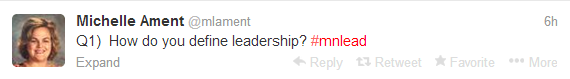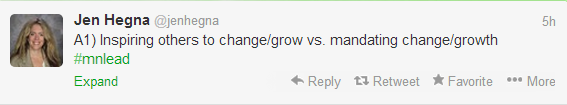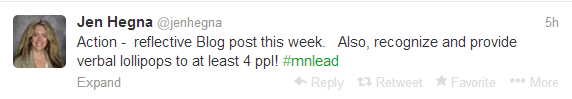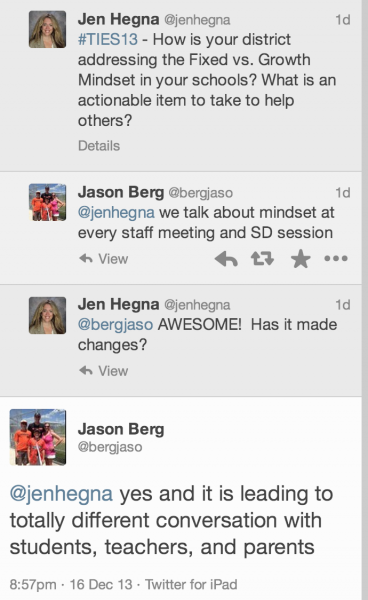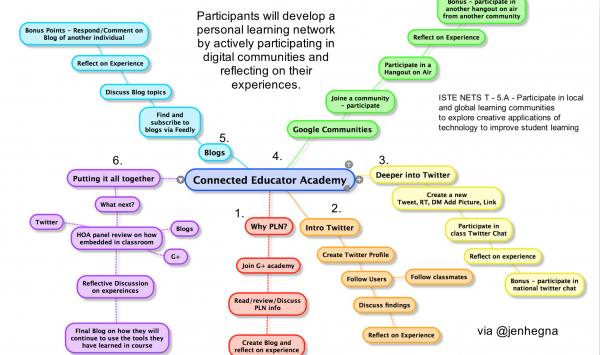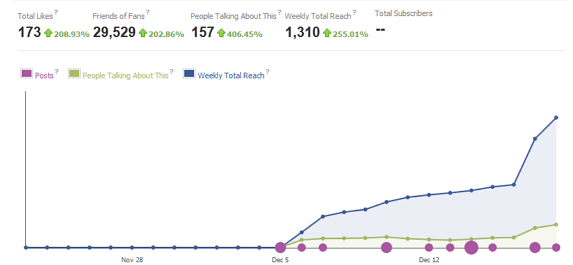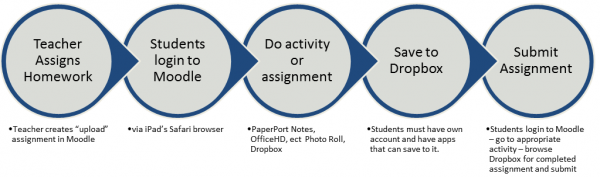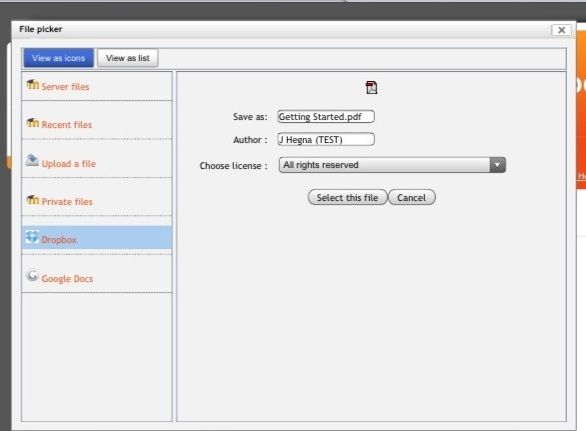Hooray! My district now has an official fan page on Facebook. (https://www.facebook.com/ByronBears) We are very excited about this opportunity to first give our students, parents, alumni, and community an opportunity to see what it is like to be a student/staff member in our district. We also feel that it will give a more personalized tour of the culture of our district to potentially attract new students and new talented staff.

Planning for Facebook
While we had “parked” our pages for each school some time ago, it was decided, by our communications committee, that we needed to contain all of our district into 1 page. Because we are a smaller district (1850 students) , it would be much easier to maintain and parents would not need to like multiple pages thus receiving too many updates or duplicate information.
We decided that administering FB would not be the job of a single employee – but we would spread the Facebook facilitation (FB Admins) to key people in each building. (Mix of secretaries and media staff) These individuals typically have a pretty good grasp of what is happening in our buildings and things that are worthy of spotlighting on our fan page. It was important that we keep the Facebook page up to date AND it was important that we NOT blast our followers with too many status updates. We decided to do an update at least 1 time per day with a max of 2 each day. Each building FB admin picked a day of the week that they would update the page. If there were specific questions from our fans, they would answer on an as needed basis.
Several weeks ago, we did our FB Admin training. Now, it is NOT difficult to do an FB update. However, the majority of our time was spent discussing how to protect the personal FB profiles of our FB admins. We went into the privacy settings of their personal FB profiles, and talked about what those settings actually mean. We also talked about appropriate use of the tool and making sure they understood that even thought they had access to comment and interact with their personal friends, it probably is not a good idea. Every like, friend comment is logged and timestamped in FB. Posting personal comments at 9:30 am on a work day will not look good when you are supposed to be working. But to interact with stakeholders on our fan page is AOK!
Next we spent some time discussing what we actually would be posting on the site to be sure we really showcase our district’s culture. Below are some ideas that were shared in post How Schools Can Use Facebook to Build an Online Community by Mashable.
PHOTOS – Photos are an excellent way to showcase school culture. A school may choose to use photos to highlight a variety of aspects of the school, including:
- Students exhibiting values the school encourages
- Celebrations of student work
- Field trips
- Experiential learning activities
- Assemblies or school-wide celebrations
- Recognition of individual students for excellence
VIDEOS – Videos can be an incredible way for a school to personalize its online presence and actually demonstrate what it is that makes it special. A school may add videos that showcase a lot of different things, including:
- A variety of learning, including different subjects and age groups
- Assemblies or school-wide events
- Community meetings
- High caliber teaching and student engagement
- Students, teachers, and members of the community discussing what makes the school special
- Share songs, chants, or cheers that are used as a part of school culture or academics
- Sporting events
After comparing FB fan pages from districts in the area as well as the state, we really wanted to make sure that our posts included pictures and videos. There are simply some things you can not capture with text alone. This actually excited our FB facilitators as they wanted to go out, visit classrooms, and take pictures of our culture in action. We will also allow pics and stories to be submitted by our staff to the FB facilitators. We decided that only those with FB admin privileges would be allowed to post on our fan page. See the image below for specific page settings and reasons they are set that way.

Facebook Fan Page security settings
Whats Next?
We will be lifting the ban on Facebook for all of our staff. We will be lifting the ban on Facebook for our high school students. (HOORAY) We will be doing some formal/informal training of all staff (most likely flipped PD) about how to secure profiles and also how to utilize FB appropriately as a teaching/learning/communication tool. I am also hoping to work with teachers about how we can teach our students to appropriately use this tool and all other social media tools. We do have a district scope and sequence for Internet safety (and developing students appropriate digital footprint) and hopefully we will have the ability to showcase and teach good use of the tool!
At the time I wrote this blog, we only had 173 likes. Most of these likes came from the either word of mouth or the nature of social media. We will be marketing that we now have a FB fan page through other district communications. I also added a Like us social plugin front and center on our district website. We will be monitoring our likes, we will monitor our FB insights. The analytics of FB are outstanding and if you have a FB fan page I highly recommend you check them out! Here is a snippit of ours! 173 Likes has a potential of reaching 29, 529 friends of our fans!
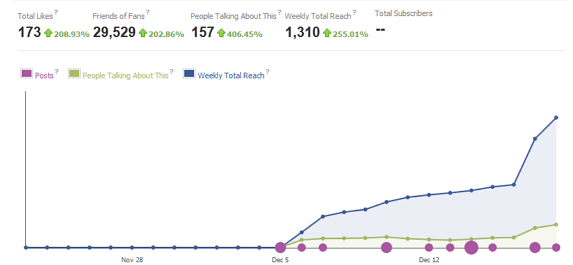
Screenshot of our Facebook Insights. (analytics for FB)