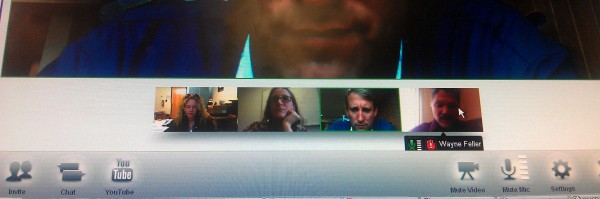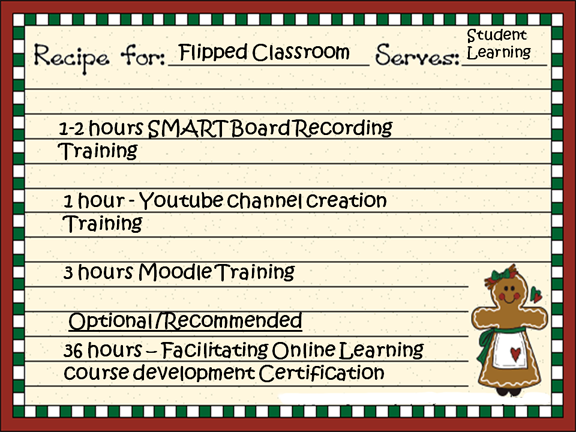Professionally, I don’t know that I have had a prouder moment. Last Tuesday (9/20/11), in Washington DC, Byron High School educators and administrators received the National School of Distinction Award for its innovative math program from Intel. I was fortunate to be selected to go along. From the get go, we were treated like royalty.

Leaving the airport
We stayed at the luxurious Mayflower Hotel, right in the heart of DC and within walking distance of all of the attractions including the White House, Lincoln Monument, Washington Monument, WWII memorial, Korean War Memorial, and the Vietnam Memorial… I felt I was fortunate to see these sites, as this was my first time visit to Washington. One little known memorial was the Albert Einstein monument. It is tucked away and almost hidden by over grown trees and shrubs. It was a must stop “photo shoot” for our math teachers – after all Einstein is the most famous mathematician of all time!

Math teachers stop for a pose with Einstein!
Monday, Sept. 19
The next day was a busy one. After a FANTASTIC breakfast buffet, schools were separated into High School, Middle School and Elementary categories. At this time, representatives for each school was to share with the audience (aka us!) why they felt they were selected for this award. We found this extremely valuable – as it gave us a chance to learn about the other districts and the innovative things they were doing to improve math and science education. Our representative, math teacher Troy Faulkner, shared our story. (He also previously recorded the presentation and posted it to youtube)
That afternoon, Intel organized a DC scavenger hunt with the help of Code Red Caper. Our school team was divided and paired with other school finalists! This was a great way to meet the other schools and learn more about them more… Not to mention..have FUN! We met some great people and took home some great ideas from this activity.

DC Scavenger hunt - We were the red hot chili peppers!
Tuesday, Sept. 20
On Tuesday, we spent the day at the capital! Intel organized congressional visits for all of the schools. We were also accompanied by an Intel Rep. (Rick Rocked!) While some schools never met a single congressperson from their state, we were fortunate that all of ours (Klobachar, Franken, and Walz) took time to meet with us, hear our story as well as share/listen to educational ideas!

Meeting Senator Amy Klobuchar
The awards gala was that night. We arrived back at the hotel around 4:45 and had to prepare for the gala event at 6pm! While I was pretty tired from the day at the capital… my nerves set in and it wasnt too long before I got my second wind. I will be honest – I was on pins and needles all night! The food was fantastic! Filet mignon (served with a butter knife!) and Salmon with some type of fantastic hollandaise sauce. Marinated eggplant (and it was good), fresh roasted vegies and deserts to die for – made me think we had just stumbled on to an episode of Iron Chef! (Yes, I am a food network junkie!) So nervous, I could hardly stand it one of my teachers said “You know Jen, its just icing on the cake to be here…” I think preparing me for the worse. However, I quickly fired back, “Yes, but I want the whole cake!”
With all of the schools present, finalists (all 18 schools) took turns and went up to receive their award. Now, it was time for for the final round. We anxiously waited for Top Math HS finalist. I quickly grabbed my Flip video camera and decided to record the moment the award was announced. Well, we WON! This video not only shows our excitement but you can HEAR the excitement as well!

Byron High School team and our trophies!
Wednesday, Sept. 21
On Wednesday, we learned about our prize package. What was so impressive was while we were learning about the hardware and software, the package also included quite a bit of professional development and tools that can be implemented DISTRICT WIDE, which essentially will improve instruction in all of our schools preK-12!
So what happens next?
When we came back to the district on Thursday morning, everyone was buzzing. One thing I couldn’t help to think about was how we felt the entire trip. Of course winning what one teacher deemed as the “Superbowl for math teachers”, was exciting, but throughout the entire trip – it was very apparent that Intel deeply respected and celebrated great teachers and great schools doing great things! We honestly felt like superstars! I couldn’t help but think… what would happen if EVERY teacher experienced this – their work recognized and celebrated? Below is the email I sent to the entire district, sharing our experience and encouraging them to apply:
Dear Staff,
It was one of the most exciting moments in my career to win the Intel School of Distinction award and I am very thankful I was there to participate and learn from some very innovative schools – top in the nation. I want to mention, this award is open to all K-12 schools who demonstrate excellence in math and science education through innovative teaching and learning environments. It would be equally exciting for the district to see our Middle or Elementary schools apply/receive this award. The event will FOREVER be in my memory bank and I would love for more Byron educators to have the same experience.
I also wanted to share the MOMENT we won the award. I apologize for the video quality – but you will definitely “hear” the excitement. Share with your students if you feel appropriate. We want them to be engaged in the idea as well! (inserted video)
I also want to share the photo album from our stay in Washington DC. (inserted photo album)
If you have an idea, you would like to work thru – dont be afraid to ask. The journey to this award started with the ideas of our teachers!
The response was overwhelming! Teachers responded with great ideas and I am soooo excited to see how they are cultivated over the next few months. I even met with one VERY eager middle school teacher who asked, “What can I do in my classroom that is EPIC?” Wow – I honestly had techy goosebumps! The energy this award has brought to our district is amazingly inspiring! I cant wait to see what happens next and how it will benefit our kids!
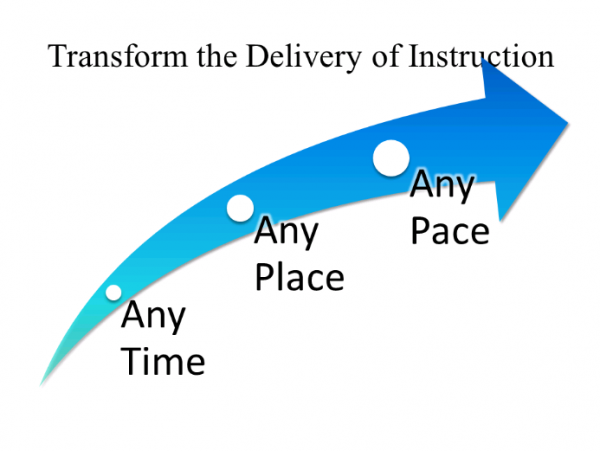 Its official, after the board meeting last night we were approved to pilot 1:1 iPads in our classrooms next year. We have selected grade 7 (will go home with students) as well as several elementary classrooms (will stay in classroom on carts).
Its official, after the board meeting last night we were approved to pilot 1:1 iPads in our classrooms next year. We have selected grade 7 (will go home with students) as well as several elementary classrooms (will stay in classroom on carts). WOOT WOOT! Tonight, I left my district Staff Development committee meeting totally thrilled! My full summer academy budget from several years ago (previously cut in half), has been reinstated. So, the brainstorming begins…. Here are some possibilities that I am tooling in my head. Would love to hear feedback and other ideas!
WOOT WOOT! Tonight, I left my district Staff Development committee meeting totally thrilled! My full summer academy budget from several years ago (previously cut in half), has been reinstated. So, the brainstorming begins…. Here are some possibilities that I am tooling in my head. Would love to hear feedback and other ideas!
 But new opportunities arose, to develop our program further, when we were awarded
But new opportunities arose, to develop our program further, when we were awarded