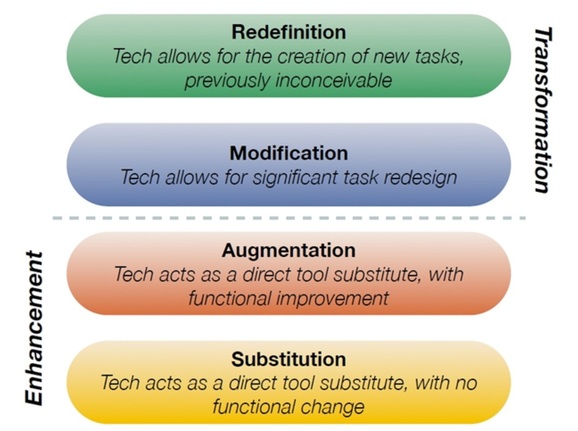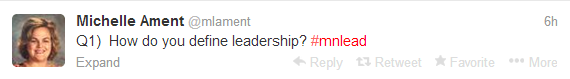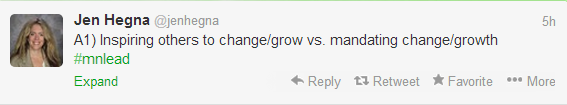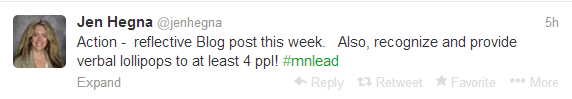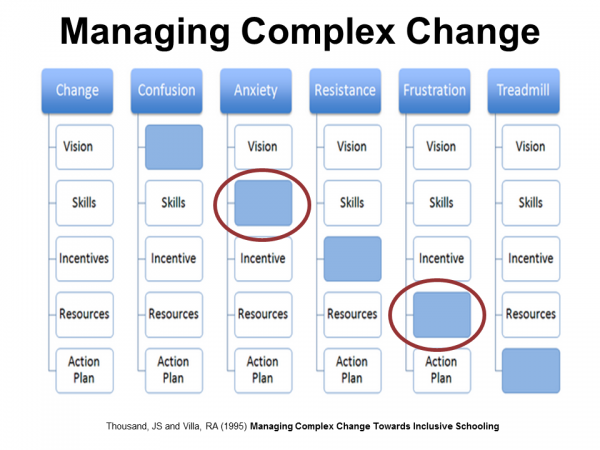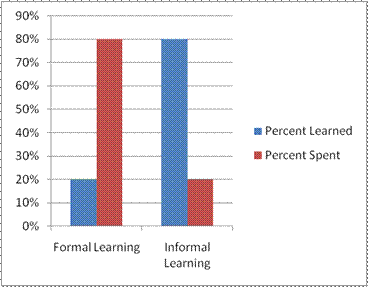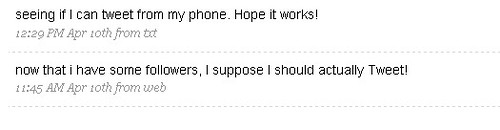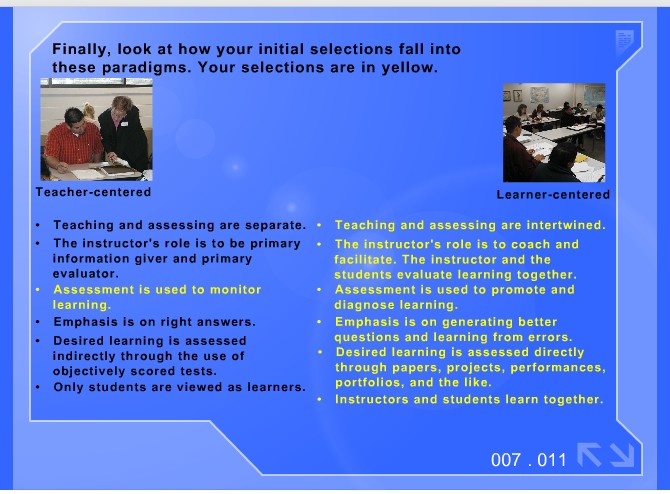Spent the past couple of days at our state Memo Conference learning from leaders from all over our state and nation! While there was a tremendous amount of sessions to choose from, I decided to focus on sessions that revolved around 1:1, BYOD, Flipped Learning, and anything iPad. Within each of these sessions, I also asked alot of questions – specifically in the area of professional development.
We are at a cross road in our district. We currently have a BYOD at our high school, but we also have a 1:1 iPad pilot in our 7th grade. From my observation, the iPad project has not only been embraced more by our teachers and students but it also appears to be far more transformative than the BYOD project. Yet, when I heard other districts share their BYOD stories – I had to make my own comparisons. What did we miss? I knew teacher training was an issue in the BYOD program – probably because there was none. Staff were left to figure it out on their own.
The next day, I attended another BYOD session in which the presenters (Josh Swanson and Jennifer Wykle) shared a slide for managing complex change. It was a lightbulb moment. I could pretty much plug every complex initiative we have ever had into the table and recognize when we did something well, all of the areas under the “change” box were sufficient. Yet, I could also plug in others – that were not so successful or were very slow moving (including BYOD) and pinpoint the main issue.
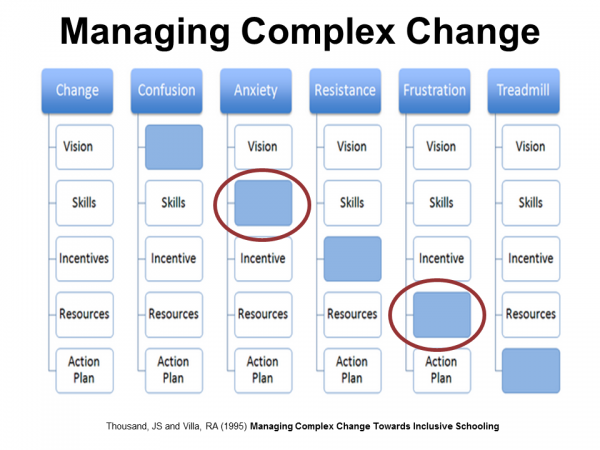
Adapted from – http://edorigami.edublogs.org/2009/01/18/updated-managing-complex-change/
I also heard many not so happy stories from audience members who were really struggling in their districts. By far, frustration was very common. Below are comments that I heard.
- We have a 1:1 and the Network is not sufficient
- We are not able to collaborate outside of our LMS (no wiki’s, edmodo, blogs, ect)
- My district blocks YouTube
- My district wont adopt Google Apps (to assist with iPad workflow)
- I have to do all of the support on the iPad carts and dont have time to help other teachers
- We have no money to continue the 1:1 effort
- We do not have adequate technical support.
- etc. etc…
One of the things that I have done during our 1:1 initiative, is to meet weekly with our teachers. This has been very helpful – especially when considering expanding 1:1 to future grade levels. When we meet, we first discuss wins – Some of which are exciting and game changing for our teachers and students! We also discuss challenges. I need to LISTEN. How can I help remove the road blocks? Sometimes it is a process issue and other times it is working with the staff to come up with work-arounds or even new solutions. As the weeks go by, it seems we are talking more wins than challenges – and it is necessary to provide our staff with the resources to be successful.
Other PD highlights/Resources to explore
- Student Led Tech Conferences – Might try this during our Middle School parent/teacher conferences with ipads
- Florida Technology Integration Matrix – Use this to assess our projects/classrooms?
- SAMR – The model allows educators to select appropriate tools, plan their usage, and design metrics for results as part of a single integrated process.
- The earlier you can give your staff iPads, the better! (prior to 1:1)
- 1/2 hour before/after school sessions. (short sessions around an idea/tool to support learning) ( Give CEU’s)
- 10 minute sessions. – I was thinking of doing APPY Tuesday. Introduce an app with examples/samples of how to use – including workflow. This could also be flipped!
- Find your tech champions to experiment – lead. (Can be a digital learning coach or other tech saavy teacher)
Use of Video
Kristin Daniels, tech integrationalist for Stillwater, has identified 4 ways in which they use video to flip learning (PD) as well as archive and share successes. This is very important and I, as well as my Digital Learning Coaches (DLC), need to be sure we are using video in a similar way. (time permitting)
- Proactive – prepare staff for a project, introduce technology
- Reactive – something that happens and need react. When something goes awry – you can develop vids to assist the teacher
- Spontaneous – capture the learning as it happens, archive
- Celebrate Student work – tug at the heartstrings of our staff, parents, community. IMHO, these are the very big wins we need to push out to community to validate effective technology use. (Via Facebook or Twitter – post on front of the website)
What I like about 3 and 4 is that it will help spread edtech ideas around formally/ informally – and may entice new teachers to try new things. Conversations matter – and I seen quite a few videos of student work. Also – note to self – look at Camtasia for the DLC’s to produce quality vids. (right now we use Screencastomatic – which I love)
Help our staff develop their own personal learning network (PLN)
All keynoters for the conference had developed an extensive PLN using Twitter and other tools. (Shannon Miller, Kathy Schrock, and Gail Lovely – learned soooo much from these individuals) I need NEED to spread and encourage TWITTER (first) to more of our teachers and administrators. I want to first start with my digital learning coaches – and then move to the rest of the staff. I love Twitter and have had some fantastic learning opportunities and discussions because of it! Not only is it cheaper than formal learning (see below) it is also very personalized and will allow our staff to connect with other educators, authors, experts all over the globe! Which could, in turn, give our students some global experiences!
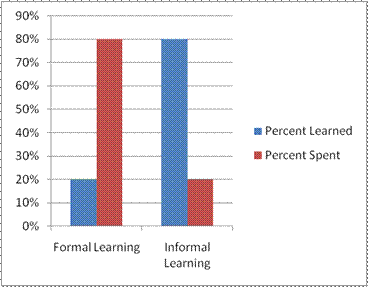
http://www.knowledgejump.com/learning/cost.html