![]() It was probably about a year ago that I signed up for my twitter account. I knew what it was, and had somewhat of an idea of how it worked. But, what I didn’t really understand was the educational value to this new communication medium. It was about two weeks ago, I was found and followed. (somewhat of twitters way of “friending” ) Come to find out my very first follower was a teacher from my district and, as the systems manager for the district, I decided I should probably start utilizing this tool.
It was probably about a year ago that I signed up for my twitter account. I knew what it was, and had somewhat of an idea of how it worked. But, what I didn’t really understand was the educational value to this new communication medium. It was about two weeks ago, I was found and followed. (somewhat of twitters way of “friending” ) Come to find out my very first follower was a teacher from my district and, as the systems manager for the district, I decided I should probably start utilizing this tool.
My first question I had to figure out…Will I use the tool professionally or for personal use or a little of both?
So I went back to my dusty old account and immediately started to follow the “tweets” of some of the edtech bloggers I have enjoyed over the years!
- 2 Cents Blogger – David Warlick
- Dangerously Irrelevant Blogger – Scott McLeod
- Blue Skunk Blogger – Doug Johnson
The KEY to twitter is to program the application with your cell phone! (Remember standard text charges may be applied so be careful) I was able to set my phone up to sent my first (via text messaging) tweets to my account! Note the image below “from the web” was a short message sent via the twitter website. “from txt” was sent via my phone!
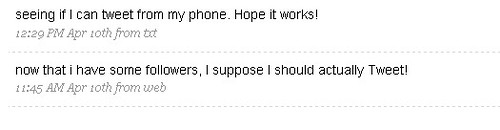
You also can decide which of the people you follow (subscribe to), you would like to have sent to your phone. To test this out, I chose Scott McLeod’s and waited.

Monday morning I received my first official tweet from Scott! He was having George Siemens do a live blogging keynote. First of all, I had no idea who George Siemens was nor did I understand what or how you could have a live blogging conference. I was amazed. Obviously while George was up giving his keynote, Scott and other students/faculty were having a side discussion about the address! The microblogs were all recorded and then posted on Scott’s blog. I really wish I could have heard the keynote, because the conversations they were having were very interesting.
At any rate, I now had the ability to send and receive microblog’s (aka tweets) from virtually anywhere. I did not need a computer with a wifi hotspot to update or receive the latest information! This was my “aha” moment. Even with RSS feeds, there is some limitations with being on the computer, logged in, exc. Twitter was instant. If I had interest in the content (limited in 140 characters) I could follow up with my computer or smartphone and explore further. I am only beginning to understand the educational opportunities this tool can have. It has had, in the short 2 weeks I have used it, a profound affect on my learning!
So thanks to daytonflyer for finding me and waking me up to this new tool. I look forward to the new learning journey that lies ahead!