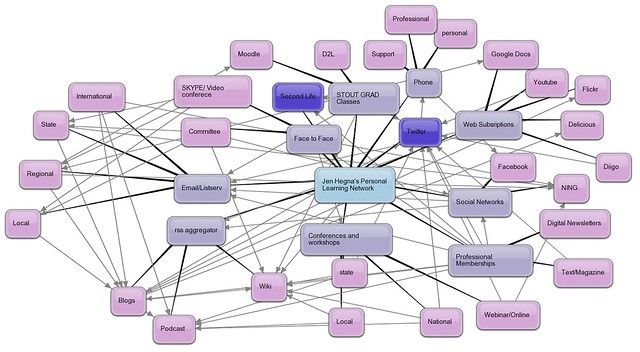Reflections from Memo
Day 1 of the Memo conference, and I have been completely energized. The day started out with an excellent keynote by Buffy Hamilton (@buffyjhamilton), the Unquiet Librarian. Her message – “Beyond Balance; participatory librarianship for creating , connecting, conversing, and contributing” was highly engaging and motivating. (I tried embedding -didnt work..sniff)
Even though her target audience was media specialists, I found that much, or I should say most, of what she shared could be incorporated in any classroom, school, or district. “Where does the library live? What are the physical and virtual spaces like?” – led me to think about our classrooms and schools. How do we build effective virtual spaces and more importantly how do we cultivate participatory learning in these spaces? In her library, there is a sense of shared ownership of learning between her students and staff. Her goal – build on passions. Shouldn’t we also be cultivating this in our schools?
Her ideas to get started – map out your vision – literally. (please note learning environments on her map – thumbs up!) I think I would like to try this technique with our district technology committee to assist with technology planning. However, why stop there? This technique could be done in any classroom, department, committee, school, or district. As we develop our plans, goals, vision – it is the follow thru that has the planning worthwhile. “DOING vs. PLANNING” is taking your vision, your plan, and putting it into action. Make sure your planning and visioning has plenty of input/approval from stakeholders (shared conversations) – because when it is time to “walk the talk” it’s those folks that will need to help you deliver the vision.
eReaders
 Next on my schedule… demonstration and discussion about eBooks by Dawn Nelson (@dawnrnelson) and Lin Salisbury. I have to admit I am behind in understanding the opportunities with this technology and this was a great session to get me up to speed. My take aways… library’s can purchase an ebook and share it simultaneously with up to 6 devices. (Barnes and Noble Nook or Amazon Kindle) You then check out the device to the student. Within these books you can annotate, search, and even add audio (at a fee). There are a considerable amount of FREE ebooks and nooks are compatible with ePub. Prices for Nooks start at $149.
Next on my schedule… demonstration and discussion about eBooks by Dawn Nelson (@dawnrnelson) and Lin Salisbury. I have to admit I am behind in understanding the opportunities with this technology and this was a great session to get me up to speed. My take aways… library’s can purchase an ebook and share it simultaneously with up to 6 devices. (Barnes and Noble Nook or Amazon Kindle) You then check out the device to the student. Within these books you can annotate, search, and even add audio (at a fee). There are a considerable amount of FREE ebooks and nooks are compatible with ePub. Prices for Nooks start at $149.
What gets a little “muddy” is managing this. Problems = 1 login account per 6 devices. Having 30 devices would require 5 separate accounts. Purchasing books is also a challenge. BN only accepts credit cards and this has caused some issues in business offices. One alternative is gift cards – but this is also a problem with school auditors. The SCARIEST problem shared, (that left me shaking in my shoes) was that the Nooks are directly linked to your account and credit card AND as of right now, there is no password protection! OUCH! The workaround… librarians will put the nook in airplane mode which will not give the nook access to the internet. However – how long before the student figures out how to take to turn the Internet back on? Hello Shopping Spree! Management and security seem to be a problem right now but I am sure BN will eventually figure out a way to make it work better. I really like the idea so that leads me to wonder about the iPad? From what I understand – there are apps for BN or Amazon or a bazillion other useful programs. I don’t have an iPad yet – I think its time. Still waiting on the Google Pad. Hurry up already!
Another session with Buffy
“Strategies for Keeping Up with (Almost Everything)”. It was a no brainer…after the excellent keynote in the morning, that I was going to attend a session with Buffy Hamilton. One of my goals this year is to help our staff develop their own personal learning networks (PLNs). This session was perfect timing! I love the title “Strategies for Keeping Up” ! Instead of a title like “Creating a PLN”, which can appear to be another new thing, and extra… this title makes developing a PLN to be more helpful to organize and manage information. Some takeaways…” “Walk before you Run”.
Looking or explaining my PLN may look very scary for staff. 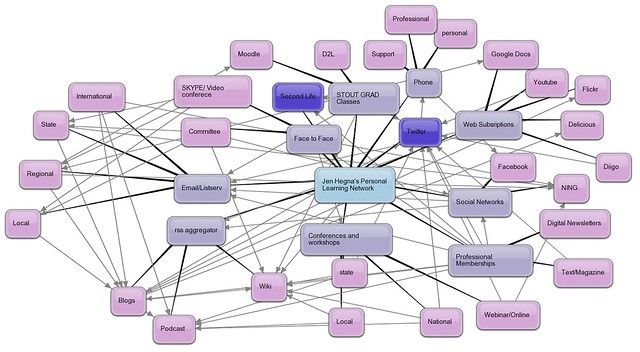
However, starting small and “cultivating their passions” is key. It is also beneficial to show the tools to help them organize information. Google Reader, iGoogle, Netvibes, ect…(personal note – I need to master iGoogle!) Even if they do not want to share their thoughts publicly (tweet, blog) in this case…it is OK to be a “lurker”.
Presenting with Doug
Next I was privileged to co Present “To Friend or Not to Friend: A guide for Teachers Using Social and Educational Networking Sites” with the Blue Skunk Blogger Doug Johnson (@BlueSkunkBlog). Even though I was extremely nervous, the audience made me feel very comfortable. They were receptive to our presentation and there was a great exchange of dialog/ideas. Yeah – I learned too! My take away from this experience/presentation. First of all – Doug is a master presenter. He has a great talent in engaging conversation with the audience, and making it interactive. This is something I need to continue to work on – instead of “showering the crowd” with information, it is more influential to guide them into conclusions based on ideas and information. (guide on the side vs sage on the stage)
My other take away…is that districts still continue to have problems with sites being blocked in their districts. Youtube is blocked, Wikis are blocked, Blogs are blocked, Social Networks are blocked. Sometimes it is the settings on the filter, but most seem to blame the “Network Gestapo”. CIPA is usually the excuse given to block sites. But take note – CIPA only requires that schools (who apply for erate funds for Internet) require schools to block sites that are: obscene, child pornography, or harmful to minors (for computers that are accessed by minors). Creating a classroom blog, wiki, or youtube channel is NOT HARMFUL TO MINORS. Blocking these sites is a DETRIMENT to education and your students learning is being hampered. Classroom innovation and transformation will never happen without access to these tools. My advice, devise a team (include students), and a plan targeting the educational value (include baby steps). Showcase the innovation in other districts aka…what is NOT happening in your district. Don’t stop at the Gestapo if you get turned down. Your administration and board may be much more receptive. Booster Clubs and PTA can be also be effective. Please do not give up the battle!
Here are a couple of youtube channels for your Bag of Tricks
Hanging with District 287

I’ll be honest. Being it was almost 3pm and after a day of total engagement, I wasn’t sure that I was going to get much out of “Stimulate your district’s Online Courses” with John Fila and Mike Smart (@moodleshare). I was soooo wrong. Talk about save the best for last! Right now our district is at a pivotal transition. Moodle has made an entry in our district and we are beginning to develop blended moodle courses as well as fully online courses. The course design techniques shared as well as the FREE courses/units (aligned to MN or National standards) were AMAZING. A little background…District 287 received an E2T2 grant and had around 80 teachers apply to develop courses and units (after being trained). These teachers were from all grade levels and subject areas. What is very nice about the free units/courses is that you can go in and preview the content and then decide to download what you like. Eventually the plan is to make them available at the Minnesota Learning Commons.
As for the design techniques – I can’t explain how excited I was to see this. We have all heard of Presentation Zen but I have never witnessed Moodle Zen. Stunning graphics and visually appealing. No scroll of death! There is a trick to it –I think between working with labels and hiding topics, (moodle terms) is how they do it. They also have a very good eye for media design. They are now developing Minnesota Licensure courses for their staff to take. They have a wonderful orientation course required of all their students. (they believe their success rates have gone up because of this requirements). Hey John and Mike – you guys need a whole day session OR an online class that I can enroll in to learn this. It is very unique and needs to be shared! Where do I sign up????? Oh by the way – in their district they have a position called “Innovation Coaches”. This is like a duty for a teacher or a .1 position in every building. What an empowering position that must be!

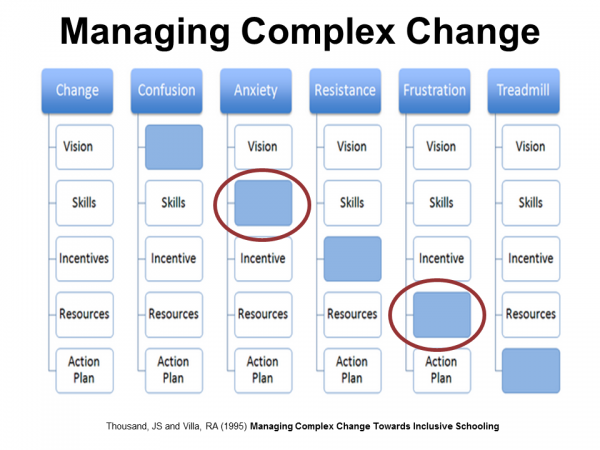
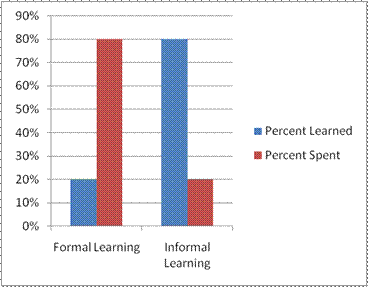
 But new opportunities arose, to develop our program further, when we were awarded
But new opportunities arose, to develop our program further, when we were awarded  Next on my schedule… demonstration and discussion about eBooks by Dawn Nelson (
Next on my schedule… demonstration and discussion about eBooks by Dawn Nelson (